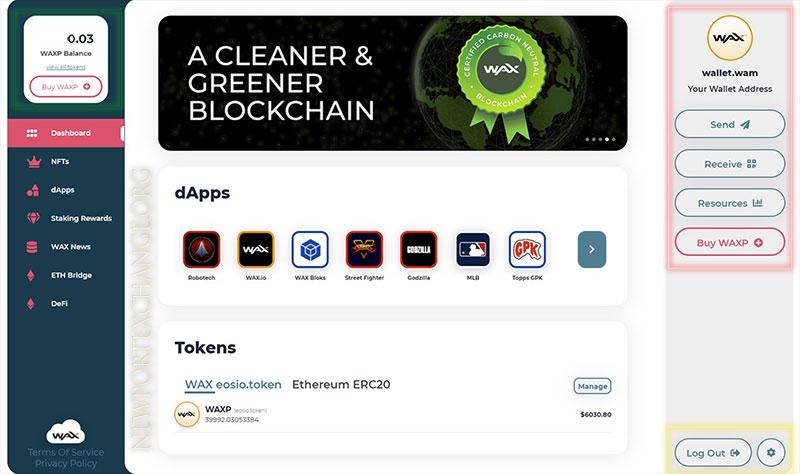The WAX Network
WAX is the King of NFTs, Global brands trust WAX to launch their NFT sales, including
deadmau5, Atari, Topps, William Shatner, Capcom, and more.
The WAX Network, WAX is 222,000 times more energy-efficient than BTC and ETH.
How to create an account?
The Wax Dev Team has made getting started with a Wax wallet extremely easy. With a Wax wallet, you can securely store your WAX tokens, participate in games and applications on the WAX blockchain, and trade WAX tokens on exchanges. The Wax wallet is protected by industry-leading security measures, so you can be confident that your funds are safe.
Here are some reasons why it’s a good idea to have a browser wallet:
- Security: A browser wallet is a good way to store your WAX tokens securely. MetaMask, for example, is a popular browser wallet that uses industry-leading security measures to protect your funds.
- Convenience: A browser wallet makes it easy to access your WAX tokens from any computer. You don’t have to worry about transferring your tokens to a different wallet if you’re using a different computer.
- Flexibility: A browser wallet allows you to use a variety of decentralized applications (dApps) on the WAX blockchain. Many dApps require you to have a browser wallet in order to use them.
If you don’t have a browser wallet, I recommend creating one. MetaMask is a good option, but there are many other good browser wallets available. Once you have a browser wallet, you can link it to your WAX wallet. This will allow you to access your WAX tokens from any computer and use them with a variety of dApps.
Get Started
Learn How to create a free WAX Account
- Step 1: Go to the official Wax website. You can do this by typing “wax.io” into your web browser.
- Step 2: Click on the “Sign Up” button. This button is located in the top right corner of the website.
- Step 3: Select whether you want to sign up using your email or social media account. If you choose to sign up using your email, you will be prompted to enter your email address and password. If you choose to sign up using social media, you will be prompted to select the social media platform you want to use and log in.
- Step 4: If you are signing up using your email, enter your email address and password. Make sure to choose a strong password that is difficult to guess.
- Step 5: If you are signing up using social media, select the social media platform you want to use and log in. You will then be taken to your account dashboard.
Account Usage
After successfully logging in, you will be presented with the following screen:
Good job, you are all set! We will help you navigate through the panel quickly and explain the basics.
Please note that we are not sponsored by or affiliated with Wax Networks. However, we would be grateful for any donations of WAXP tokens if you find this article helpful. Cheers!
On the top left, you will find your WAXP balance. Next to it is a BUY WAXP button that you can use to purchase more tokens.
On the top right, you will find your Wax wallet address, a Send button, a Receive button, and a Resources button.
On the bottom right, you will find a Log Out button and a Settings button.
Let’s take a closer look at each of these sections.
WAXP Balance
Your WAXP balance is the number of WAXP tokens that you currently have in your wallet. You can use these tokens to purchase items, participate in games, and more.
BUY WAXP
The BUY WAXP button allows you to purchase more WAXP tokens. You can use a variety of payment methods, including credit cards, debit cards, and bank transfers.
Wax Wallet Address
Your Wax wallet address is a unique identifier that you can use to send and receive WAXP tokens. You should keep your wallet address safe and secure.
Send
The Send button allows you to send WAXP tokens to another user. To do this, you will need to enter the recipient’s Wax wallet address and the amount of WAXP tokens that you want to send.
Receive
The Receive button allows you to generate a QR code that can be used to receive WAXP tokens from another user. To do this, click on the Receive button and then scan the QR code with the recipient’s wallet.
Resources
The Resources button provides you with access to a variety of resources, including a help center, a blog, and a forum. You can use these resources to learn more about Wax, WAXP tokens, and the Wax blockchain.
Source: Newport Exchange Alt-coins